Adding a gift messageUpdated 19 days ago
We are pleased to offer the opportunity to include a gift message with your order where you can include a short note or your favorite cocktail recipe as inspiration for the gift recipient!
Add the item(s) you wish to purchase to your shopping cart and then add your gift message (before checking out) by clicking on "Add Gift Message"
Please note: the sender's identity must be included in the gift message for the recipient to know who the gift came from.
Step-By-Step Instructions
1.) Add the item(s) you wish to purchase and click on "Add Gift Message" in the Shopping Cart before proceeding to checkout.
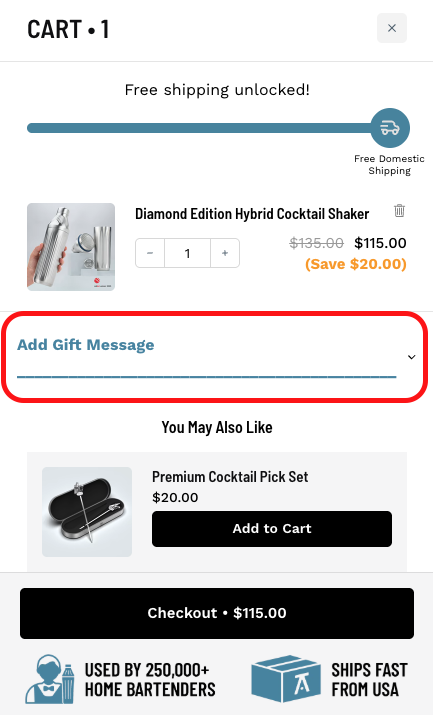
2.) Enter in your gift message (up to 750 characters):
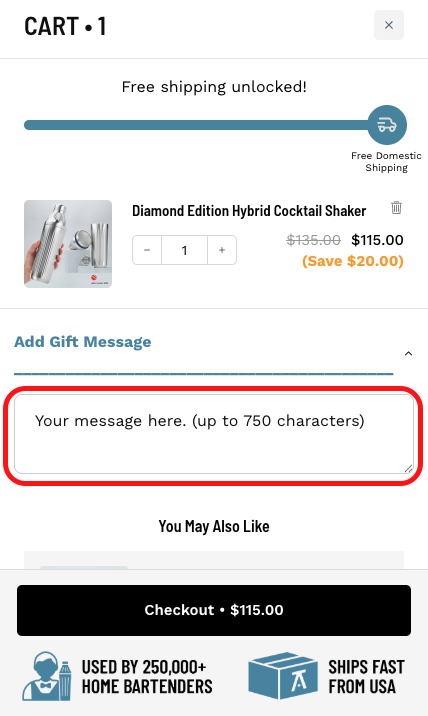
3.) Click "Checkout" to continue to checkout (Don't worry: order prices won't be included on the packing slip or with the gift message!)